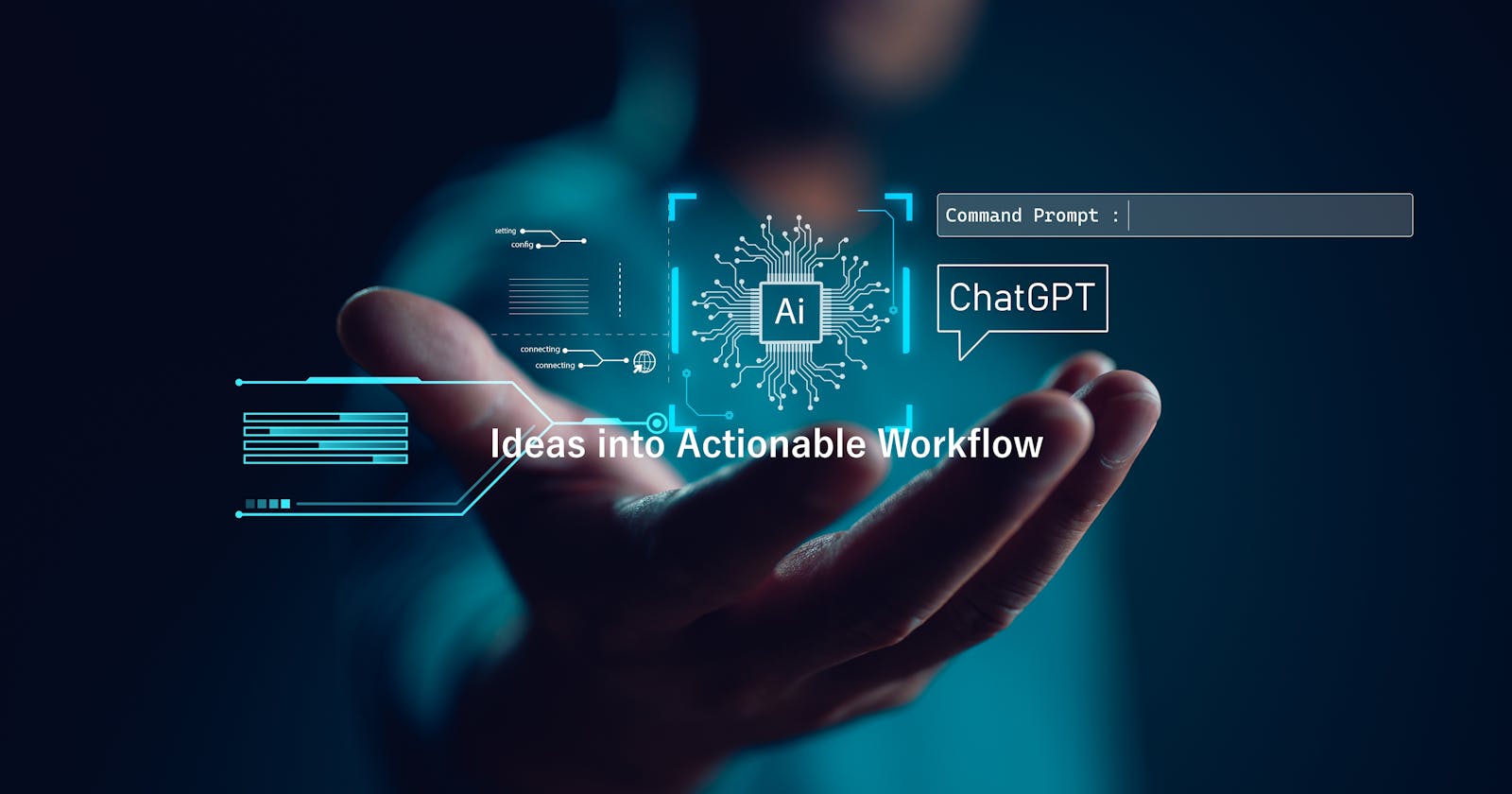Designing Workflows in a Graphical Way with Mermaid, Draw.io and ChatGPT
Transforming Ideas into Actionable Workflows with Mermaid's Graphical Language and the Power of ChatGPT
In today's dynamic and collaborative work environments, effective communication and visualization of workflows are essential for project success. Traditional methods of documenting workflows often involve complex diagrams and lengthy descriptions. However, with the emergence of tools like Mermaid and the capabilities of ChatGPT, designing workflows has become more intuitive and accessible. In this article, we'll explore how to leverage Mermaid's graphical language and integrate ChatGPT for an enhanced workflow design experience.
What is Mermaid?
Mermaid is an open-source, declarative language for describing complex diagrams in a straightforward and human-readable way. It supports a variety of diagrams, including flowcharts, sequence diagrams, and Gantt charts. Mermaid's syntax is simple and allows users to create diagrams using text-based descriptions, making it an excellent choice for those who want to visualize workflows without the need for advanced graphic design skills.
The Power of ChatGPT in Workflow Design:
ChatGPT, developed by OpenAI, is a state-of-the-art language model that excels at generating human-like text based on input prompts. By integrating ChatGPT into workflow design, users can enhance their ability to brainstorm ideas, receive suggestions, and iterate on their designs through a conversational interface.
Integrate ChatGPT Suggestions into Mermaid:
Designing workflows in a graphical way with Mermaid and ChatGPT involves a combination of using Mermaid's declarative language to create diagrams and integrating ChatGPT for collaborative and conversational input. Here's a step-by-step guide on how to achieve this:
Learn Mermaid Syntax:
Mermaid uses a simple and readable syntax to create diagrams. The basic syntax includes keywords like graph, node, -->, etc. Familiarize yourself with the syntax by referring to the official documentation.
Lets Create a workflow:
Following are the steps to creates a workflow. Just ensure each step will follow correctly to get the expected results:
Step 1: Create a workflow chart
Create a workflow chart for a {software project name} utilizing data from the business requirement document as a prompt for ChatGPT:
Prompt: "Generate a systematic workflow for the {software project name} by initiating a prompt to ChatGPT, providing the following requirements: {[Insert Requirements]}". or
"Creating a workflow chart involves graphical representations of the steps involved in a process".

Step 2: Generate a systematic workflow
Generate a systematic workflow for the {software project name} by initiating a prompt to ChatGPT, providing the following requirements: {[Insert Requirements]}. Example
Prompt: "ChatGPT, I need to draft a workflow for a {software project} with these requirements: {[Insert Requirements]}."
Step 3: Generate mermaid code by using ChatGPT
Request ChatGPT to generate mermaid code for the corresponding workflow chart:
Prompt ChatGPT with: "Generate mermaid code for the {Software project name}."

Step 4: Open draw.io
-->Open a new tab and navigate to draw.io:
-->Create a new diagram and Select Blank Diagram
-->Click on Create button
-->Click on the plus icon to open a new document.
-->Navigate to the advanced options.
-->Choose the mermaid option.

-->Copy the mermaid code generated by ChatGPT.
-->Paste the mermaid code into the editable window.

-->Click on "Insert" to proceed.
Step 5: Export or Embed Workflow
Once satisfied with the workflow design, you can export the Mermaid script as an image, embed it in documentation, or integrate it into your preferred platform for project management or workflow visualization.

Output:

By following these steps, you can seamlessly integrate ChatGPT's suggestions into your Mermaid workflow, creating a dynamic and collaborative design process that benefits from both textual insights and visual representation.
Conclusion:
The integration of Mermaid and ChatGPT provides a powerful solution for designing workflows in a graphical way while incorporating the benefits of collaborative and conversational design processes. Whether you are brainstorming ideas, refining content, or designing visual assets, this dynamic duo offers a user-friendly and efficient approach to turning concepts into actionable workflows. Embrace the simplicity of Mermaid and the conversational prowess of ChatGPT to revolutionize your workflow design experience.