Activate Web Monetization on Your Hashnode Blog in Just 2 Simple Steps
Simple way of How to enable Web Monetization on your Hashnode blog
Hey Everyone!
Great news! We've received many inquiries about Web Monetization, and we're thrilled to confirm that Hashnode fully supports it. Surprisingly, Hashnode has been Web Monetization-ready for over a year, but we never officially shared this exciting feature.
Now, let's dive into the quick steps to activate Web Monetization on your Hashnode blog in less than a minute.
Step 1: Head to the "Integrations" tab in your blog dashboard.

Step 2: Insert your Payment Pointer Meta Tag into the "Meta Tags" box. You can include multiple tags if needed.
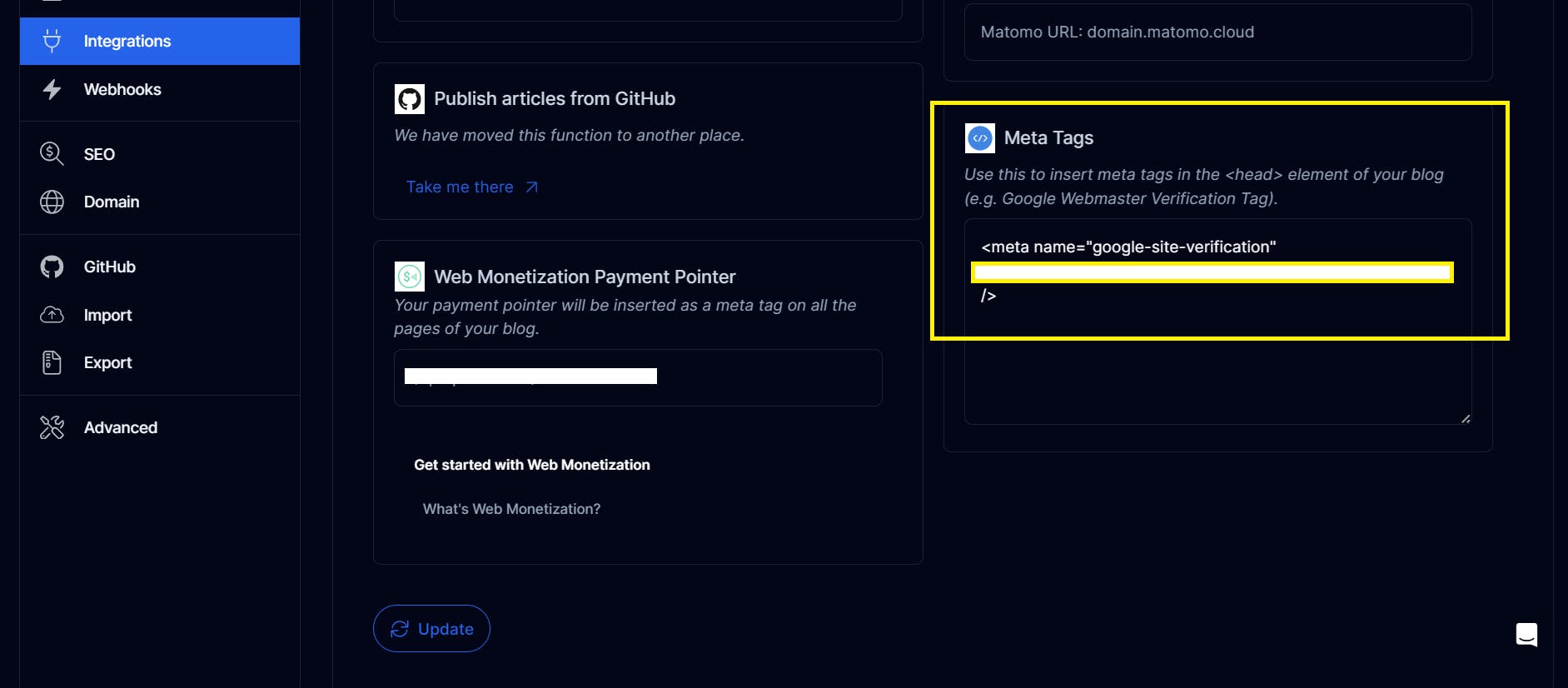
Voila! Your blog is now Web Monetization active. Feel free to check the source code to verify the presence of the tag.
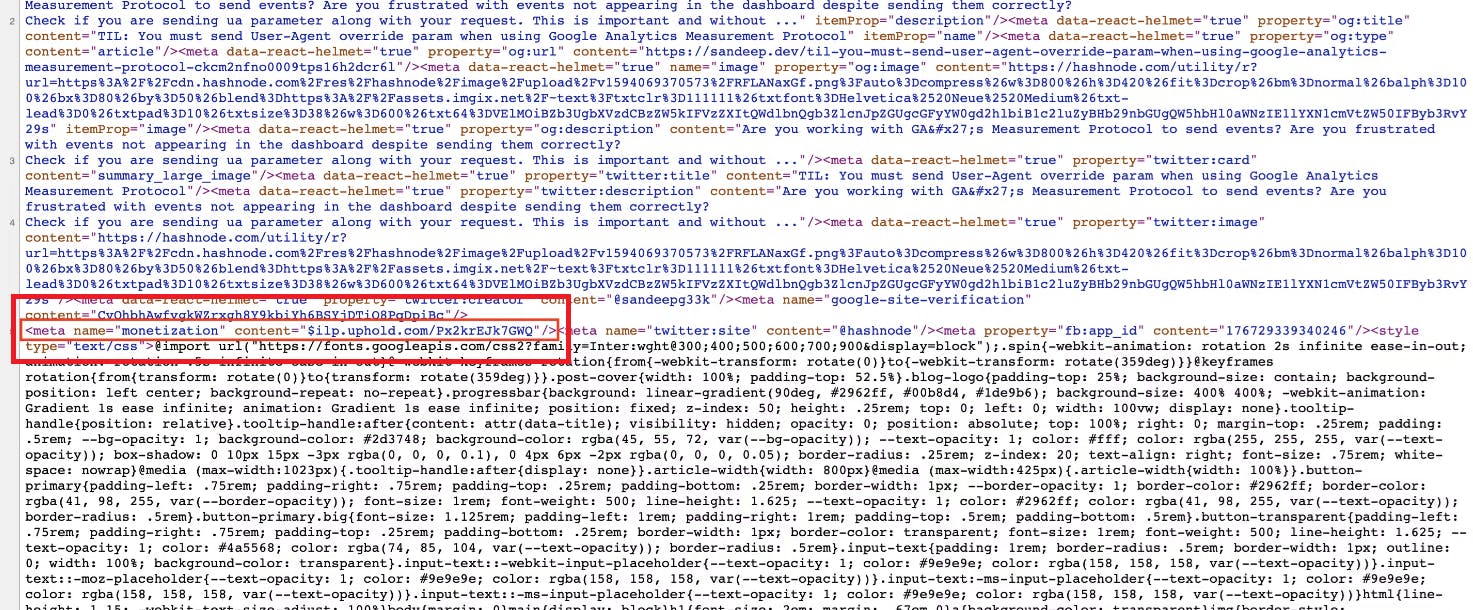
If you have any questions, drop them in the comments – I'm here to help!

