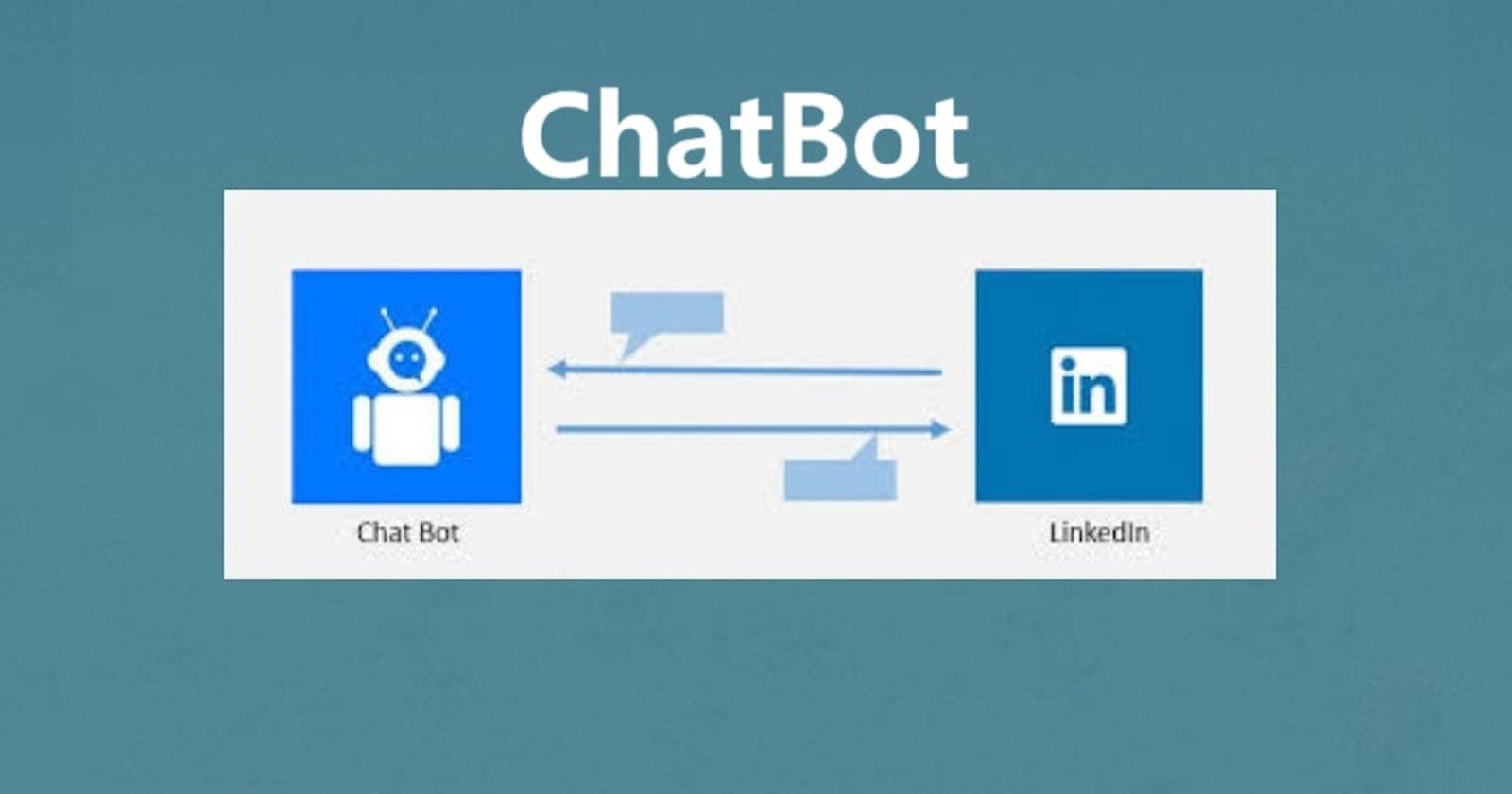How to Build a LinkedIn Chatbot: A Comprehensive Guide
Elevate Your LinkedIn Presence: A Step-by-Step Guide to Building a Chatbot for Professional Engagement and Lead Generation.
Table of contents
- What is a ChatBot?
- Step 1: Define Your LinkedIn Chatbot's Purpose
- Step 2: Choose a Chatbot Platform
- Step 3: Create Your Chatbot Account
- Step 4: Connect Your Chatbot to LinkedIn
- Step 5: Design the Conversation Flow
- Step 6: Implement Natural Language Processing (NLP)
- Step 7: Develop Responses and Triggers
- Step 8: Test Your Chatbot
- Step 9: Deploy Your LinkedIn Chatbot
- Step 10: Monitor, Analyze, and Iterate
- Conclusions:
LinkedIn, being a professional networking platform, offers a unique environment for businesses and professionals to connect. Creating a chatbot for LinkedIn can enhance your engagement with connections, streamline communication, and automate certain tasks. In this detailed guide, we'll walk you through the steps of building a LinkedIn chatbot, and we'll provide an example to illustrate the process.
What is a ChatBot?

In simple terms, a chatbot is a computer program designed to have a conversation with humans, either through text or voice. It uses artificial intelligence (AI) to understand and respond to user inputs, provide information, answer questions, or assist with tasks. Chatbots are often used on websites, messaging apps, or social media platforms to offer instant and automated interactions, improving user experiences and saving time.
Step 1: Define Your LinkedIn Chatbot's Purpose
Before you start building your chatbot, clearly define its purpose on LinkedIn. Whether it's automating lead generation, providing information about your products or services, or answering common queries, understanding your bot's purpose is crucial for effective development.
Step 2: Choose a Chatbot Platform
Select a chatbot development platform that supports LinkedIn integration. Some popular options include Chatfuel, MobileMonkey, and Tars. Ensure that the chosen platform allows seamless integration with LinkedIn.
Step 3: Create Your Chatbot Account
Sign up for an account on the chosen chatbot platform. Provide the required information, and follow the platform-specific instructions to set up your account. Some platforms may offer free plans with basic features, while others provide more advanced functionalities with premium subscriptions.
Step 4: Connect Your Chatbot to LinkedIn
Integrate your chatbot with LinkedIn by connecting it to the LinkedIn API. This step is crucial for accessing information about your connections, posting updates, and interacting with users on the platform.
Step 5: Design the Conversation Flow
Map out the conversation flow your chatbot will follow. Define the key interactions, responses, and user prompts. Consider the professional context of LinkedIn and ensure that the conversation aligns with the platform's etiquette.
Step 6: Implement Natural Language Processing (NLP)
Enhance your chatbot's ability to understand and respond to natural language by implementing Natural Language Processing (NLP). NLP enables your bot to interpret user queries more accurately, improving the overall user experience.
Step 7: Develop Responses and Triggers
Create responses for your chatbot based on the identified user prompts. Define triggers that prompt specific responses, ensuring that the chatbot engages with users effectively. Customize responses to align with the professional and business-oriented nature of LinkedIn.
Step 8: Test Your Chatbot
Thoroughly test your LinkedIn chatbot before deploying it. Simulate various user scenarios to identify and address any issues with the conversation flow, response accuracy, or integration with LinkedIn.
Step 9: Deploy Your LinkedIn Chatbot
Once testing is successful, deploy your chatbot on LinkedIn. Ensure that it adheres to LinkedIn's policies and guidelines for automation. Integration might involve linking the chatbot to your LinkedIn business page or using LinkedIn messaging for interactions.
Step 10: Monitor, Analyze, and Iterate
Regularly monitor your chatbot's performance using analytics tools provided by the platform. Gather feedback from users and analyze data to identify areas for improvement. Iterate on the conversation flow, responses, and triggers based on user interactions.
Example: Building a LinkedIn Chatbot for Lead Generation
Let's consider an example of building a LinkedIn chatbot for lead generation. The chatbot's purpose is to qualify leads, collect relevant information, and schedule follow-up interactions.
Platform Selection: Choose a chatbot platform like MobileMonkey, known for its LinkedIn integration capabilities.
Account Setup: Sign up for a MobileMonkey account, providing the necessary details to create your chatbot project.
LinkedIn Integration: Connect your chatbot to LinkedIn using MobileMonkey's LinkedIn integration feature. This allows the bot to access information about your LinkedIn connections and interact with them.
Conversation Flow: Design a conversation flow that starts with a greeting, qualifies leads through a series of questions, and ends with a call-to-action, such as scheduling a meeting.
NLP Implementation: Leverage MobileMonkey's NLP features to enhance the chatbot's understanding of user responses and tailor follow-up questions accordingly.
Responses and Triggers: Develop responses for lead qualification questions and set triggers for specific user actions, such as expressing interest in a product or service.
Testing: Thoroughly test the chatbot by simulating lead qualification scenarios. Ensure that it accurately captures and processes user responses.
Deployment: Integrate the chatbot with your LinkedIn business page, allowing it to interact with connections and collect lead information.
Monitoring and Analysis: Monitor the chatbot's performance, track lead generation metrics, and analyze user feedback. Make data-driven decisions to improve the chatbot's effectiveness.
Continuous Improvement: Regularly update the chatbot based on user interactions and evolving lead generation strategies. Implement new features or responses to enhance the overall lead qualification process.
By following these steps and customizing them based on your specific needs, you can create a powerful and effective chatbot for LinkedIn, tailored to enhance your professional networking and business interactions on the platform.
Conclusions:
In conclusion, building a LinkedIn chatbot can significantly elevate your professional interactions, streamline communication, and unlock new possibilities for lead generation. By following the outlined steps, you can create a chatbot tailored to your specific goals and the professional context of LinkedIn. Remember to keep the conversation flow aligned with LinkedIn's etiquette, leverage natural language processing for a more intuitive user experience, and continuously monitor and iterate based on user feedback. With the right approach, a LinkedIn chatbot can become a valuable asset, enhancing your presence on the platform and fostering meaningful connections with your network.