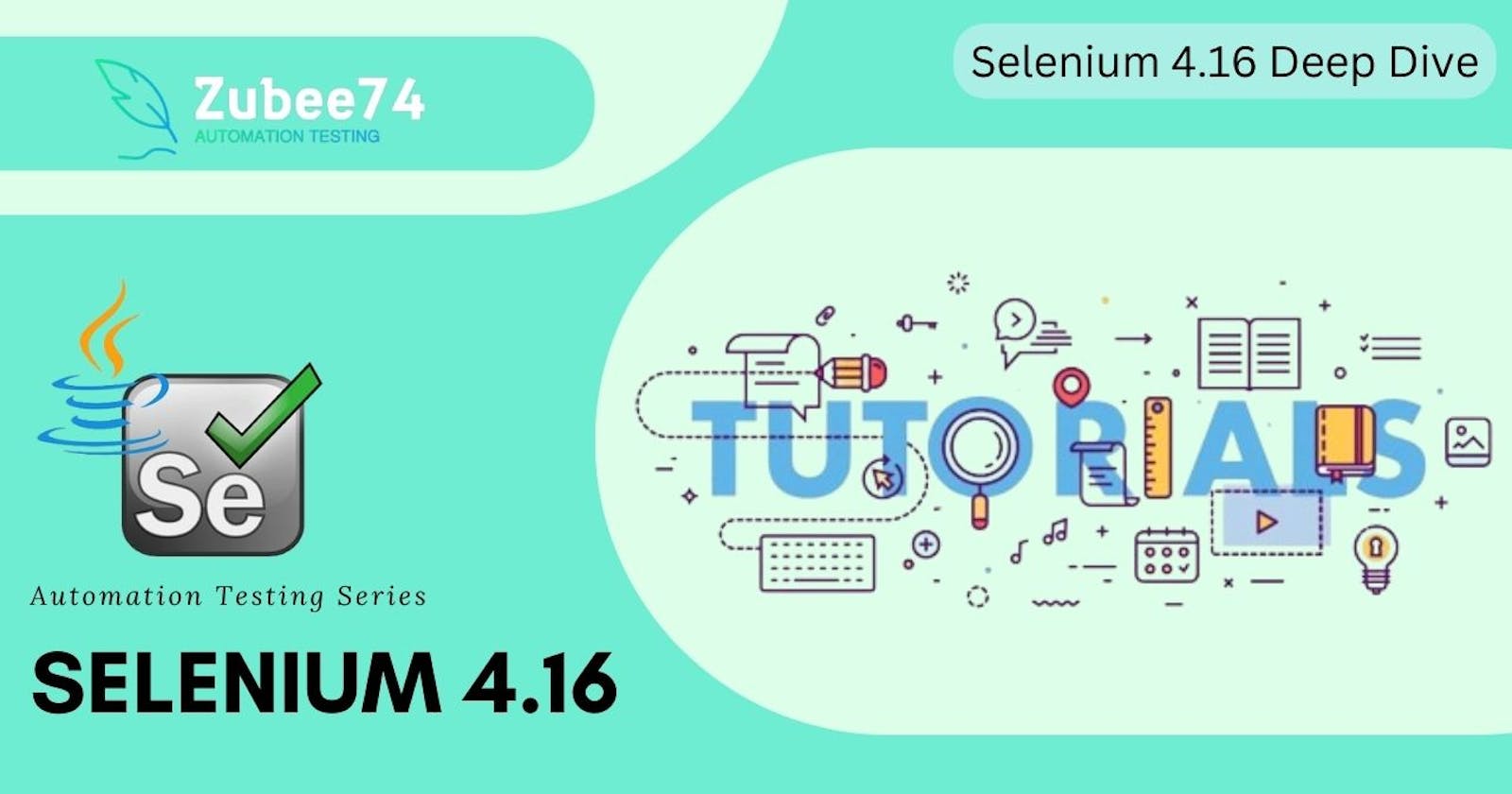Exploring What's New in Selenium 4.16
Selenium, a popular software testing tool, has released a new update, version 4.16, with some exciting features for developers and testing professionals. Here's a quick look at what's new:
Better Compatibility:
- Version 4.16 focuses on compatibility with the W3C WebDriver Protocol, ensuring smooth operation across various web browsers for more reliable test scripts.
Relative Locators for Easy Element Finding:
- Introduces Relative Locators for simpler element identification on webpages based on their proximity to other elements, using terms like 'above,' 'below,' or 'near.' This makes code more readable and manageable.
More Browser Tools Support:
- Utilizes extended browser DevTools support, enabling testers to access a broader range of browser features for better performance data. This enhances the analysis and improvement of web applications.
Simpler Window and Tab Handling:
- Streamlines the handling of multiple windows and tabs, simplifying the process of switching between them. Particularly useful for complex web applications with pop-ups or different browser instances.
Easier Error Messages:
- Provides clearer error messages to facilitate understanding and fixing of issues during testing. This feature helps developers quickly identify and resolve script problems, saving time in the development process.
Improved Selenium Grid:
- Enhances Selenium Grid, essential for running simultaneous tests. The improvements ensure more reliable test execution across different environments, leading to faster feedback and quicker identification of compatibility issues.
Architecture of Selenium
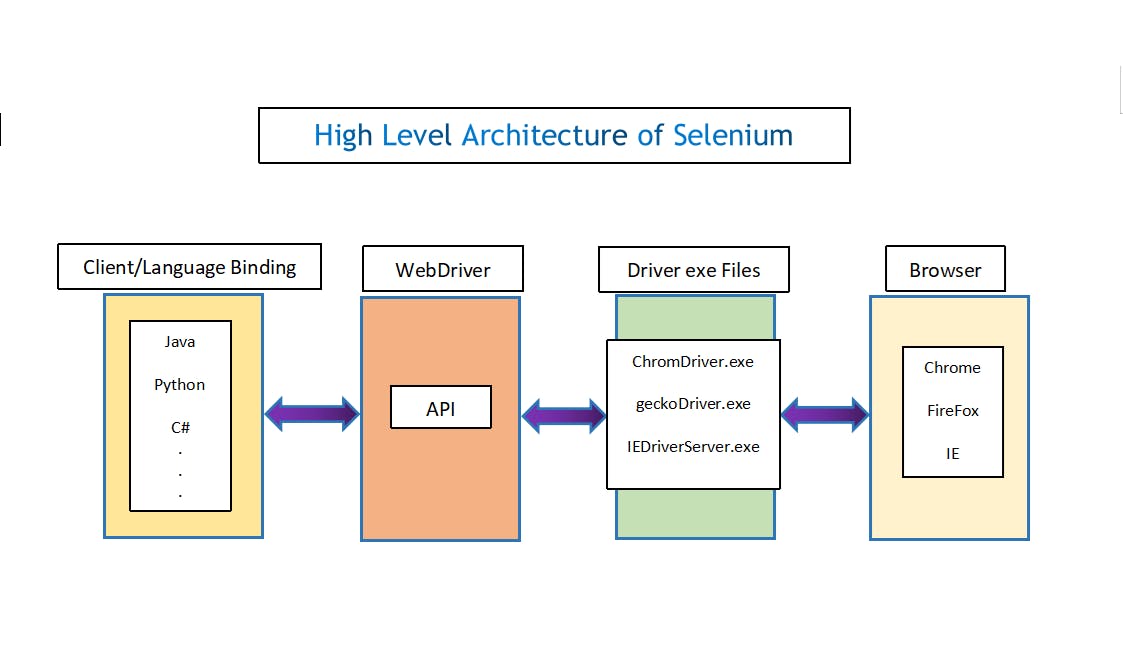
Language Support:
- Selenium supports multiple languages like Java, C#, Python.
Client Bindings:
- Each language has generic libraries, called client or language bindings.
WebDriver Interaction:
- Client bindings communicate with WebDriver API.
Browser Actions:
- Client bindings specify actions for the browser (e.g., open, navigate, click).
Driver Executables:
- WebDriver interacts with browser-specific driver executables (e.g., chromedriver.exe, geckodriver.exe, IEDriverServer.exe).
Execution Examples:
For Chrome: WebDriver uses chromedriver.exe.
For Firefox: WebDriver uses geckodriver.exe.
For Internet Explorer: WebDriver uses IEDriverServer.exe.
Why and When do we use Automation Testing Tools like Selenium?
Automation testing tools like Selenium are used for testing to improve the efficiency, accuracy, and speed of the testing process. Here are some reasons why and when we use automation testing tools:
Repetitive Testing Tasks:
- Automation is particularly beneficial for repetitive and time-consuming testing tasks. Automated tests can be run repeatedly without the need for manual intervention, saving time and resources.
Regression Testing:
- In software development, changes are made to the codebase over time. Automated tests are useful for regression testing, ensuring that new changes do not adversely impact existing functionalities.
Large and Complex Applications:
- For large and complex applications, manual testing can be cumbersome and prone to human errors. Automation testing helps in handling a large number of test cases efficiently.
Frequent Builds and Deployments:
- In agile and continuous integration/continuous deployment (CI/CD) environments, where there are frequent builds and deployments, automation testing ensures that the software can be tested quickly and reliably.
Parallel Execution:
- Automation tools allow for parallel execution of test cases, enabling faster test cycles. This is crucial for projects with tight timelines and frequent releases.
Data-Driven Testing:
- Automation tools support data-driven testing, where test cases are executed with different sets of input data. This is useful for testing various scenarios and ensuring comprehensive coverage.
Consistency and Accuracy:
- Automated tests are consistent and accurate, eliminating the variability introduced by human testers. This leads to more reliable test results.
Performance Testing:
- Automation tools are often used for performance testing, where the software's performance under various conditions (such as load and stress) is evaluated.
Cost-Effective in the Long Run:
- While setting up automation tests may require an initial investment, in the long run, it proves to be cost-effective as it reduces the time and effort required for testing activities.
Support for Multiple Environments:
- Automation tools, like Selenium, provide support for testing across different browsers and platforms, ensuring that the application works consistently across various environments.
Selenium Suit/Components

Selenium WebDriver:
- Core automation tool for web browsers, supporting various programming languages.
Selenium IDE:
- Browser extension for recording and editing test scripts with a user-friendly interface.
Selenium Grid:
- Enables parallel test execution across multiple machines and browsers for scalability.
Selenium Remote Control (RC):
- Older version, largely replaced by WebDriver, allows test scripts to communicate with the browser.
Selenium Standalone Server:
- Facilitates communication between test scripts and browsers in distributed environments.
Selenium Client Libraries:
- Libraries for different programming languages providing commands for writing test scripts.
Together, these components empower users to automate web testing efficiently and effectively.
Conclusion:
Selenium 4.16 brings in lots of improvements, making it an even better tool for testing. Features like Relative Locators, better error messages, and upgraded Selenium Grid support make testing more robust and efficient. As the world of testing keeps changing, Selenium stays at the front, adapting to meet the needs of software development. Upgrade to Selenium 4.16 and use these new features to make your testing work even better.